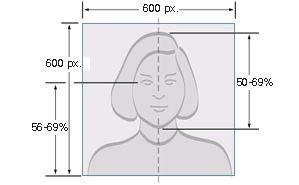USCIS Photo Requirements
USCIS Photo Requirements : September 1, 2023 :9:47 pm :USCIS :USCIS USCIS Petition/Application Photo Requirements USCIS requires that you provide photographs of yourself with your visa petition or with certain immigration benefit applications (asylum, adjustment of status, employment authorization, and others). Below are USCIS’ requirements for the “passport-style photographs” that must be sent with petitions/applications that require photos. These photos are required for the DV lottery (diversity visa lottery), Adjustment of Status (green card) Application, all visa applications, U.S. passports, and other immigration benefits. The below guidance was taken directly from USCIS and the U.S. Department of State, however, the acceptance of your digital images or photos is at the discretion of USCIS, or if you are consular processing then with the U.S. embassy or consulate where you apply. We recommend you use a professional visa/passport photo service to ensure your photo meets all the requirements. This service is offered at most drug store chains like CVS, Duane Reade, Rite Aid, Walgreens , etc. Online Visa/Passport Photo Services U.S. Government Online Photo Tool The U.S. Government provides this tool free of charge. You can take the photo of yourself and then upload your photo and use the tool to crop and resize your image to the proper dimensions. Find the photo tool here https://tsg.phototool.state.gov/photo. Photo Tips Examples: Your photos or digital images must be: Snapshots, magazine photos, low quality vending machine or mobile phone photos, and full-length photographs are not acceptable. Applicants using Form DS-260 (Consular Processing) If you are applying for an immigrant visa, using Form DS-260, you must provide two (2) identical photos at your immigrant visa interview. Your photos must be: 2 x 2 inches (51 x 51 mm) in size Printed on photo quality paper. TAKING THE PHOTO YOURSELF Paper Photo Head Size Template Photo 2” inches by 2 “ The height of the head (top of hair to bottom of chin) should measure 1” to 1” (25 mm – 35 mm) Make sure the eye height is between 1 ⅛” to 1 ⅜” (28 mm – 35 mm) from the bottom of the photo Digital Image Head Size Template The top of the head, including the hair, to the bottom of the chin must be between 50% and 69% of the image’s total height. The eye height (measured from the bottom of the image to the level of the eyes) should be between 56% and 69% of the image’s height. Image pixel dimensions must be in a square aspect ratio (meaning the height must be equal to the width). Minimum acceptable dimensions are 600 pixels (width) x 600 pixels (height). Maximum acceptable dimensions are 1200 pixels (width) x 1200 pixels (height). Find Photo Tool: https://tsg.phototool.state.gov/photo Use the Department of State’s free photo tool to upload a photo from your phone or computer and crop it to exactly 600 x 600. Scanning an existing photo? In addition to the digital image requirements, your existing photo must be: Digital Image Requirements The digital image must adhere to the following specifications: Dimensions The image dimensions must be in a square aspect ratio (the height must be equal to the width). Minimum acceptable dimensions are 600 x 600 pixels. Maximum acceptable dimensions are 1200 x 1200 pixels. Please review photo requirements for specific dimensions. Color The image must be in color (24 bits per pixel) in sRGB color space which is the common output for most digital cameras. File Format The image must be in JPEG file format File Size The image must be less than or equal to 240 kB (kilobytes). Compression The image may need to be compressed in order for it to be under the maximum file size. The compression ratio should be less than or equal to 20:1. Taking Photos Of Your Baby Or Toddler When taking a photo of your baby or toddler, no other person should be in the photo, and your child should be looking at the camera with his or her eyes open. Tip 1: Lay your baby on his or her back on a plain white or off-white sheet. This will ensure your baby’s head is supported and provide a plain background for the photo. Make certain there are no shadows on your baby’s face, especially if you take a picture from above with the baby lying down. Tip 2: Cover a car seat with a plain white or off-white sheet and take a picture of your child in the car seat. This will also ensure your baby’s head is supported Change of Appearance If your photo(s) or digital image does not reflect your current appearance, even if it is not older than 6 months, the U.S. embassy or consulate will request that you provide a new photo with your application. Applicants will be requested to obtain a new photo if they have: Generally, if you can still be identified from the photo in your visa application, you will not need to submit a new photo. For example, growing a beard or coloring your hair would not generally be considered a significant change of appearance. If the appearance of your child under the age of 16 has changed due to the normal aging process, he or she will generally not have to provide a new photo. However, the acceptance of your photo or digital image is at the discretion of the U.S. embassy or consulate where you apply. Additional Requirements for Nonimmigrant Visas Applicants using Form DS-160 or Form DS-1648 If you are applying for a nonimmigrant visa by filling out the DS-160 or DS-1648 online form, the form will instruct you to upload your digital image as part of completing the online visa application form. Review the Digital Image Requirements, which also provide additional requirements if you are scanning an existing photo. Some embassies and consulates require visa applicants to bring one (1) photo, which meets requirements, to the interview. Review the embassy or consulate instructions where you will apply to learn more. Additional Requirements for the Diversity … Read more